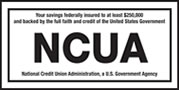Annual Meeting
Olive View Federal Credit Union’s 86th Annual Membership Meeting will be held virtually on Monday, March 21 st , 2022 at 5:00 p.m. via Zoom.As a member/owner of Olive View Federal Credit Union, you are invited. In this virtual meeting, we will discuss Credit Union reports, our financial standing, review the past year achievements, inform you of our current activities, and announce the newly elected Board of Directors.
The Annual Meeting is a member only event, requiring registration.We look forward to “seeing” all of you at the Virtual Annual Meeting.
Annual Meeting Documents
- 2022 Annual Meeting Agenda
- 2021 Annual Meeting Minutes
- 2022 Annual Meeting Financials
- 2022 Annual Meeting Elections
Registered
If you registered for our Annual Meeting, you will be e-mailed the zoom meeting invite.
Notice to all Members Annual Meeting Elections
The Nominating Committee has nominated the following candidates for the four vacancies on the Olive View Federal Credit Union Board of Directors.
Doris Hish, Incumbent
Doris worked for L.A. County for over 40 years before retiring. She has served 20 years on the Olive View Federal Credit Union’s Board of Directors.
Rafael Salazar, Incumbent
Rafael has worked for L.A. County for 35 years. He has served 10 years on the Olive View Federal Credit Union’s Board of Directors.Rozette Mehrabi, Incumbent
Rozette worked for L.A. County for 23 years before retiring. She has served on the Olive View Federal Credit Union’s Board of Directors since July 2019.
Teri Smith, Incumbent
Teri worked for L.A. County for 37 years before retiring. She has served on the Olive View Federal Credit Union’s Board of Directors since November 2019.
Chien-Ju (CJ), Incumbent
CJ has worked with L.A. County since 2001. CJ holds a Master of Science in Applied Computer Science Technology and a Civil and Environmental Engineering degree. A data science enthusiast. CJ offers strong analytical, planning and technical skills to the credit union.
Members interested in candidacy for the board of directors may petition to be placed on the election ballot by submitting to the credit union nominating committee: Biographical data and qualifications with petition signed by at least 2.5% of the credit union’s members. (145 primary member signatures.)
Submit Biographical data and qualifications with petition signed by at least 2.5% of the credit union’s members. (145 primary member signatures.) to: OVFCU Nominating Committee, P.O. Box 923071, Sylmar, CA 91392 by February 14, 2022